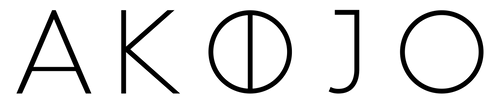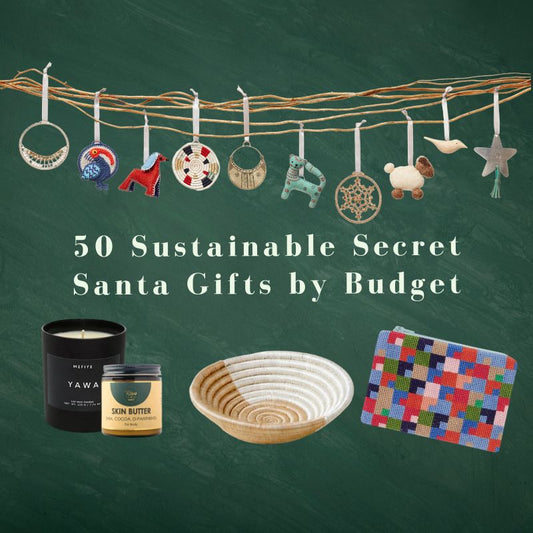Do you ever think gifting would be easier if we knew exactly what each other wanted? Well, now we can.

Avoid waste and disappointment this year by inviting your friends and family to shop from your personalised wishlist. Simply save your most-wanted pieces, then share with your favourite people and never get an unwanted gift again!
And just to take the strain off your pocket this Christmas, we're giving 10% off all wishlist purchases (whether its your list or someone else's!) with the code: AKOJOWISH10
Ps. If you're struggling to know what to get for someone, why not invite them to build their own wishlist too?
How To Build Your Wishlist
1. Browse
Search or browse for pieces on you phone or desktop.
2. Build
Click the "Add To Wishlist" button (psst. its below the "Add To Cart" button). You can add as many products as you like.
3. Save (if you already have an account, you can skip to the next step!)
Click on the heart symbol in the top right corner to open your wishlist. If you don't have an account, click "Guest Shopper" at the top. Click "Save List" and enter your details to create your account.
4. Share
Click on the heart symbol to open your wishlist. Click the three dots on the top right hand side and send your list with friends and family. And don't forget to add the code AKOJOWISH10 to give them 10% off any purchases.
You are now ready to start building. So what are you waiting for? Let's make that wish(list) come true!